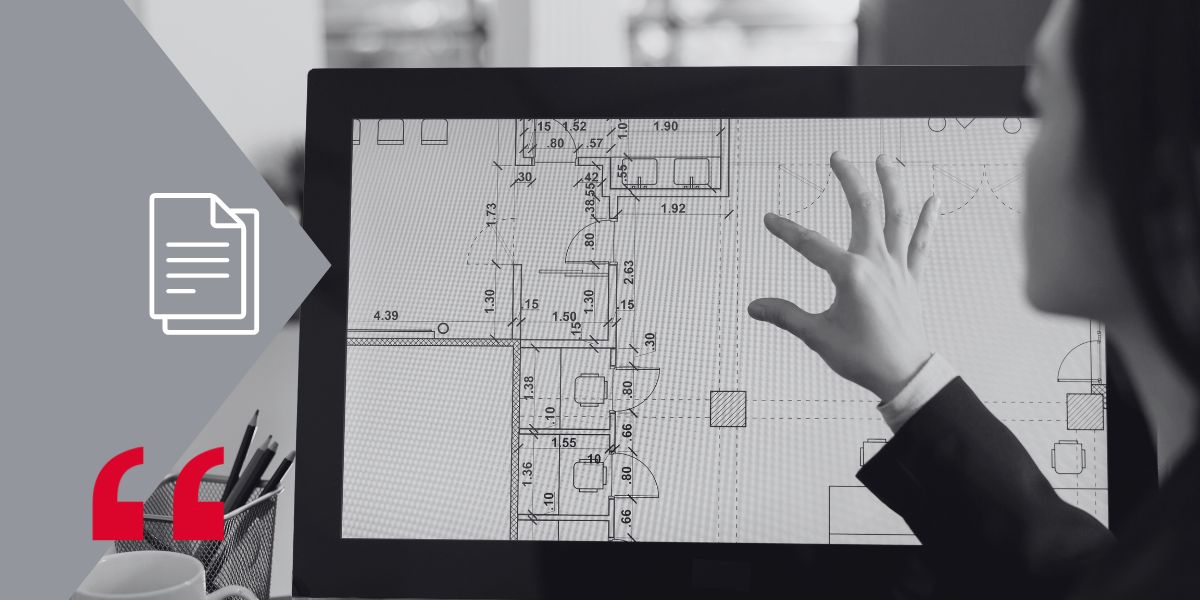Reliability and efficiency are essential in the field of public address to ensure adequate acoustic coverage and optimal sound quality. EASE files in public address (Enhanced Acoustic Simulator for Engineers) have become an indispensable tool for sound engineers and public address system designers. These files allow precise acoustic simulation of any space, facilitating the design of public address systems that meet technical specifications and client expectations.
Process of implementing EASE files
Once EASE files in public address have been created and optimized for a given space, the next step is to implement them in an existing public address system. This process involves several important stages to ensure that the virtual design is effectively developed in the real environment.
1. Integration of the EASE model in the public address system
The first step in implementation is integrating the EASE model into the existing public address system. This includes importing data from the EASE file into the public address system control software. The data provided by the EASE files in public address allow the system parameters to be adjusted to match the simulated design.
During this stage, it is crucial to ensure that all speakers and system components are configured according to the EASE model specifications. This may require repositioning speakers or adjusting their orientation to align the physical setup with the virtual design. Often, initial adjustments in the software are made to prepare the system before on-site calibration. The EASE files in public address provide a detailed guide for this initial setup.
2. System calibration
Once the EASE model has been integrated into the system, the next step is calibrating the public address system. Calibration is essential to ensure that the real sound system behaves according to the virtual simulations of the EASE files in public address. This phase includes:
- Volume level adjustment: Each speaker must be adjusted to a volume level that matches the EASE model’s predictions. This helps ensure uniform coverage and avoids dead spots or areas with excessive sound.
- Equalization: Adjusting the equalization for each speaker or zone can help correct specific space issues such as resonances or frequency deficiencies. The EASE model provides an initial guide, but fine adjustments are made on-site, following the recommendations of the EASE files in public address.
- Acoustic measurement: Using acoustic measurement tools, such as spectrum analyzers and measurement microphones, to compare the actual performance with the expected. This allows precise adjustments to align the system with the simulations of the EASE files in public address.
3. Functionality tests
After calibration, exhaustive tests of the public address system must be conducted to ensure that all components function correctly and that there are no technical problems. These tests include:
- Connectivity verification: Ensuring all speakers and audio equipment are correctly connected and functioning without interruptions. This includes checking cables, wireless connections, and network components, following the specifications of the EASE files in public address.
- Audio signal verification: Ensuring that audio signals reach each speaker with the proper quality and level. This includes checking the integrity of the signals and the absence of interference or noise.
- Real condition sound tests: Conducting sound tests in real operational conditions, simulating typical system use. This helps identify any issues that may arise during regular use and allows final adjustments, always based on the EASE files in public address.
4. Final adjustments and optimization
After initial tests, final adjustments can be made to optimize the performance of the public address system. These adjustments may include:
- Speaker repositioning: Modifying the position or angle of the speakers to improve coverage and sound uniformity, as indicated by the EASE files in public address.
- Fine equalization adjustment: Making additional adjustments to the equalization to improve clarity and sound quality in specific areas, based on simulations of the EASE files in public address.
- Environmental noise tests: Evaluating the system under different environmental noise conditions to ensure consistent performance in all situations, following the recommendations of the EASE files in public address.
5. Documentation and training
Finally, it is essential to document all adjustments and configurations made during the system implementation. This documentation is crucial for future maintenance and for training the personnel who will operate the public address system. Proper training ensures that the staff can use the system effectively and make minor adjustments when necessary. The implementation of EASE files in public address should also include detailed guides to facilitate the transition and continuous use of the system, ensuring that the staff is well-informed about the optimal operation based on the EASE files in public address.
Conclusion
The implementation of EASE files in public address in the regular design system of public address has revolutionized the approach to sound projects. Thanks to their ability to accurately simulate the acoustic behavior of a space, EASE files in public address allow engineers and designers to create more efficient, precise, and cost-effective public address systems. By optimizing each stage of the design and installation process, this tool has become an invaluable resource for the public address industry.