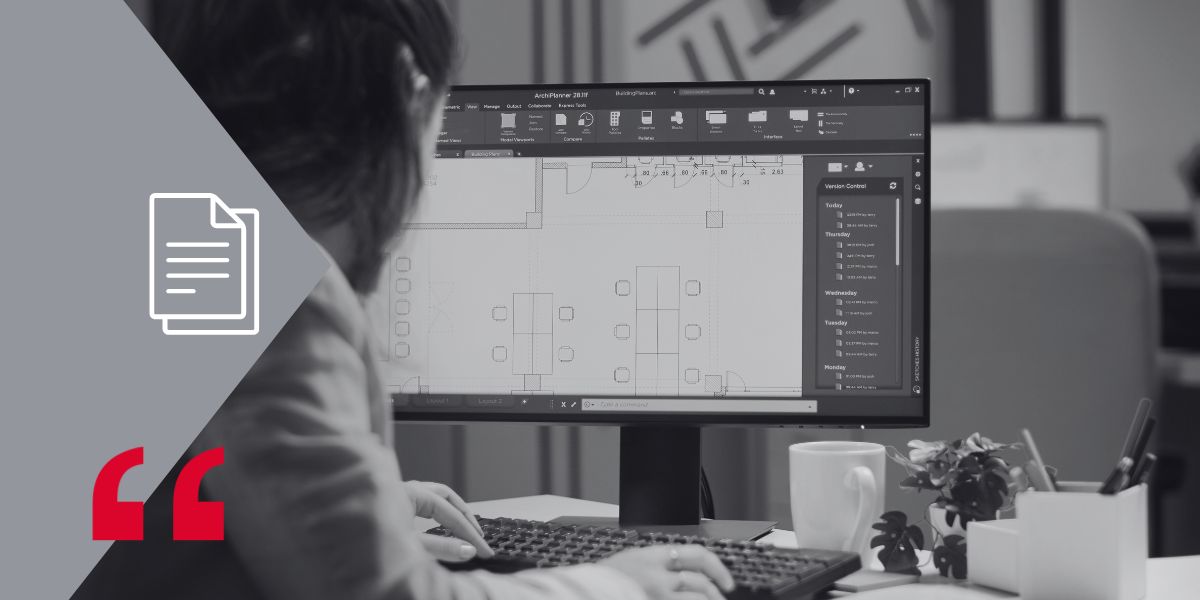In the current digital era, BIM (Building Information Modeling) technology has become an essential tool in the construction and architecture sector. In this context, BIM files for speakers play a crucial role in 3D modeling, facilitating the design, planning, and management of audio systems in a project. These tools allow architects and designers to integrate speakers precisely and efficiently into any construction.
3D modeling tools of BIM files used to install speakers
3D modeling offers a series of specific tools that architects use to install speakers efficiently and precisely. Some of these tools include:
1. CAD design software
Programs like AutoCAD and Revit allow architects to create detailed 3D models of buildings, including the precise location of the speakers. These software facilitate the visualization and adjustment of the speaker positions to ensure optimal sound coverage. Integrating BIM files for speakers into these programs ensures that all relevant details are considered from the design phase.
The precision offered by these programs is fundamental to avoid problems in the construction phase. Additionally, they allow for quick modifications and real-time impact evaluation. This not only improves design efficiency but also reduces costs associated with last-minute changes.
2. Acoustic simulation
Tools like EASE (Enhanced Acoustic Simulator for Engineers) allow for acoustic simulations in 3D models. Architects can predict how sound will behave in different spaces and adjust the speaker configuration accordingly. Using BIM files for speakers in these simulations improves the accuracy of the results.
Acoustic simulations are crucial to ensure that sound is distributed evenly and without interference. This is especially important in large spaces like auditoriums or conference rooms, where sound quality can be affected by the architecture of the place. Thanks to these tools, designers can foresee and solve acoustic problems before they become an inconvenience.
3. Building Information Modeling (BIM)
BIM platforms like Autodesk Revit provide a collaborative environment where architects can integrate detailed data about the speakers, including technical specifications and installation requirements. This ensures comprehensive planning and coordination with other building systems. BIM files for speakers are fundamental for this efficient integration.
The use of BIM allows for complete project lifecycle management, from the design phase to construction and maintenance. BIM files for speakers provide detailed information that can be used for future renovations or repairs, ensuring that all components are compatible and correctly integrated.
4. Clash detection
Tools like Navisworks allow for early detection of clashes between the speakers and other design elements, such as lighting, ventilation ducts, and architectural structures. This allows problems to be resolved before construction, saving time and costs. Incorporating BIM files for speakers into this process helps identify and proactively solve potential problems.
Clash detection is an essential function that helps avoid costly errors in the construction phase. By identifying these clashes early, architects can make necessary adjustments to the design, ensuring that all systems work in harmony.
5. Augmented reality (AR) and virtual reality (VR)
AR and VR technology allows architects to visualize and experience in real-time how the speakers will integrate into the designed space. This provides a deeper understanding of the design and facilitates informed decision-making. Using BIM files for speakers in these technologies enhances the experience and accuracy of the visualization.
These emerging technologies allow clients and construction teams to see exactly how the final project will look before it is built. This not only improves communication and collaboration but also helps identify and correct possible problems before they become costly errors in real life.
6. BIM component libraries
These libraries contain predefined models of speakers and other audio elements, allowing architects to quickly select and place the necessary components in the 3D model. This improves design efficiency and ensures that compatible components are used. BIM files for speakers libraries are essential resources in this process.
Component libraries save designers time by not having to create models from scratch. Additionally, they ensure that all components used in the design are compatible with each other and meet project standards.
7. Cloud collaboration tools
Platforms like BIM 360 and Trimble Connect allow real-time collaboration between architects, engineers, and other professionals involved in the project. This collaboration ensures that all aspects of the audio design integrate perfectly into the overall project. BIM files for speakers are fundamental for effective and precise collaboration.
Cloud collaboration facilitates communication and coordination among all team members, regardless of their geographical location. This is especially useful in large and complex projects where multiple teams and disciplines participate.
8. Data analysis software
Tools like Dynamo and Grasshopper allow architects to perform detailed analyses of 3D model data. These analyses can include acoustic performance, technical specifications, and other important parameters for speaker installation. Using BIM files for speakers in these analyses improves the accuracy and utility of the data.
Data analysis is crucial to optimize the performance of audio systems. These tools allow designers to evaluate different configurations and select the best option for each specific project.
9. 3D rendering
Programs like V-Ray and Lumion allow architects to create photorealistic visualizations of spaces designed with speakers. This helps clients understand how the audio system will look in the final environment and make necessary adjustments before construction. BIM files for speakers are essential to produce precise and detailed renderings.
3D rendering provides a detailed visual representation that can be used for presentations to clients and stakeholders. This facilitates obtaining approvals and ensures that everyone is aligned with the final design.
10. Project planning and management software
Tools like Microsoft Project and Primavera allow architects and project managers to plan and supervise all stages of speaker installation. This includes scheduling, resource allocation, and progress tracking. Integrating BIM files for speakers into these tools ensures that all technical and logistical details are managed appropriately.
Project planning and management are essential to ensure that all work is completed on time and within budget. These tools help project managers monitor progress and make adjustments as necessary to keep the project on track.
11. 3D laser scanning
The use of 3D laser scanners allows architects to accurately capture existing conditions of the space where the speakers will be installed. These data can be integrated into BIM models to ensure that the design is compatible with the site’s actual conditions. BIM files for speakers play a crucial role in this precise integration.
3D laser scanning provides a precise and detailed basis for design, ensuring that all project elements fit perfectly with existing conditions. This minimizes the risk of errors and costly reworks during construction.
Conclusion
BIM files for speakers offer a wide range of tools in 3D modeling that improve the precision, efficiency, and collaboration in the design and management of audio systems in construction projects. These tools not only improve sound quality in buildings but also optimize resources and reduce costs, becoming an essential tool for architects, engineers, and builders. BIM files for speakers ensure that all technical and logistical aspects are effectively integrated into the overall project, providing a complete and efficient solution for audio system design.